Question:
How to apply a conversion factor on main gas meters?
Quick Answer:
-
If you have admin rights, you can navigate to "Admin" and then "Organizations".
-
Expand your organization and site associated with your main gas meter.
-
Click your main gas meter.
-
Update values in the Unit* and Conversion Factor* fields.
-
Click "Save" to apply the changes.
Detailed Answer:
Firstly, you need to have Admin rights to apply a conversion factor on main gas meters. This means that your dashboard will have the "Admin" button available. If not, please contact the Administrator associated with your company's AiElements account. Once you have navigated to your "Admin" tab, click on the "Organizations" tab as seen in the image below.
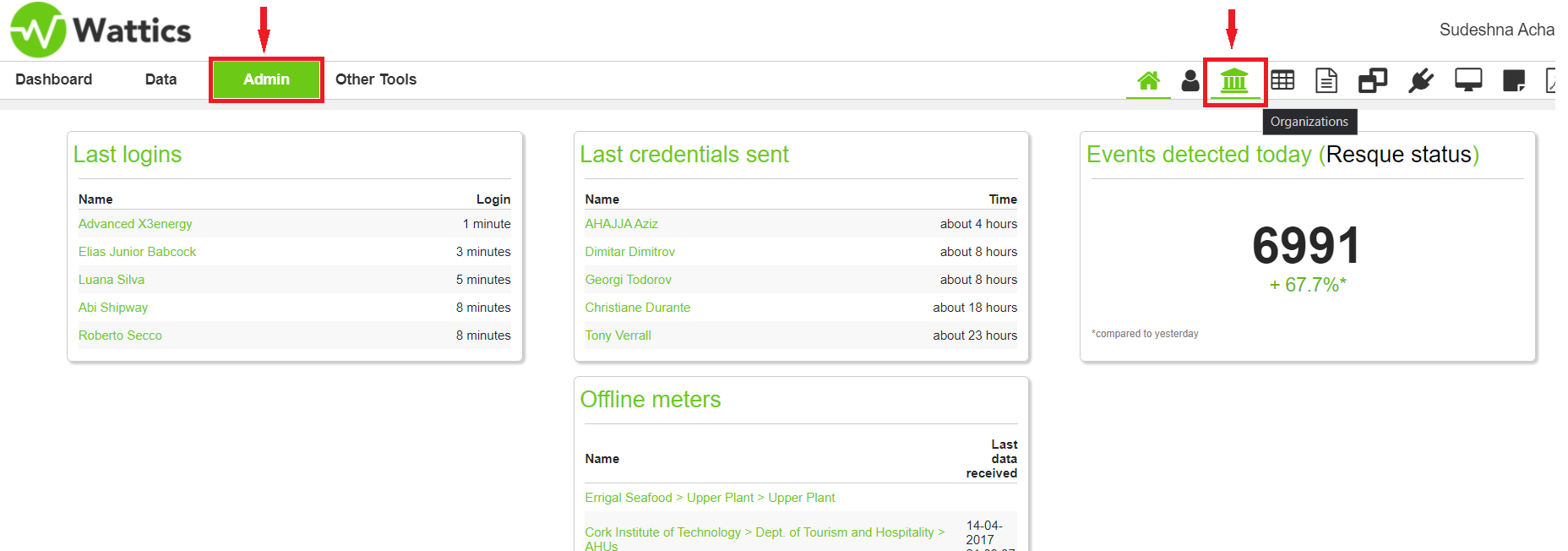
Next, you need to select and expand the organization and site associated with your main gas meter. Click on your main gas meter. Navigate to the Unit* and Conversion Factor* fields as shown below.
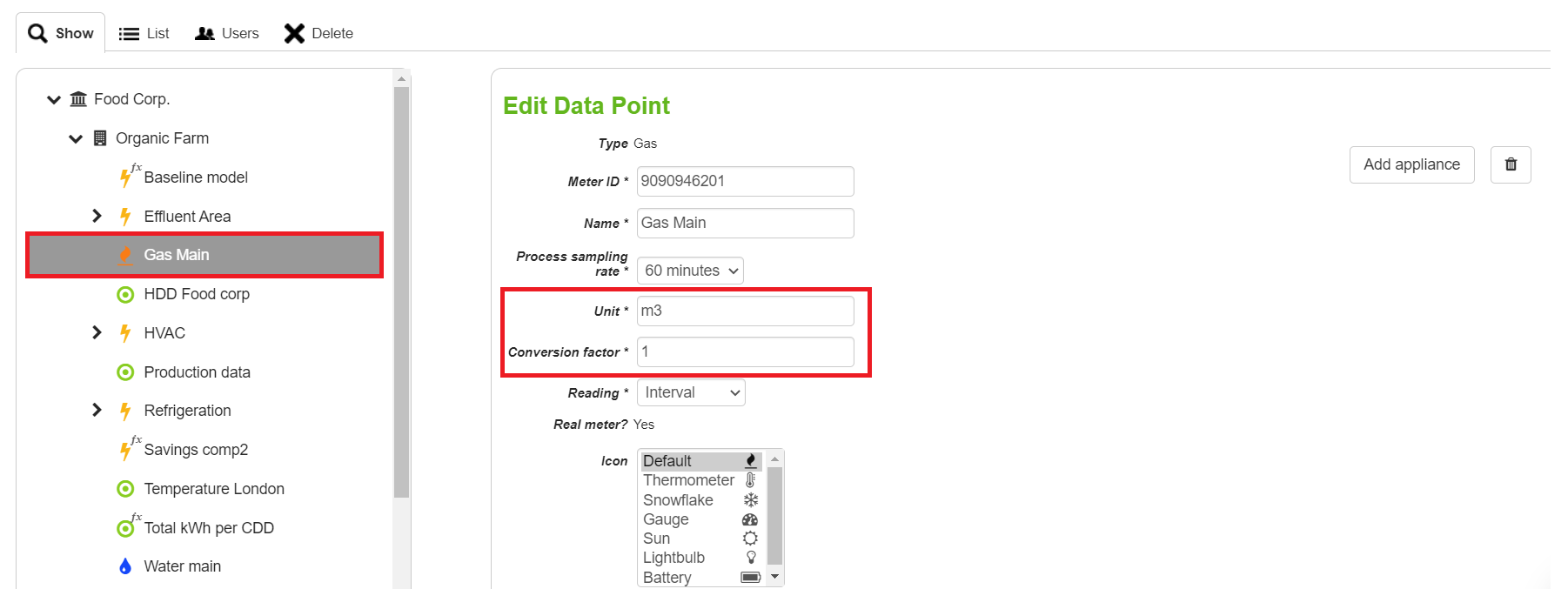
Now, you can change the values of these two fields and click the "Save" button to apply the conversion factor as shown below.
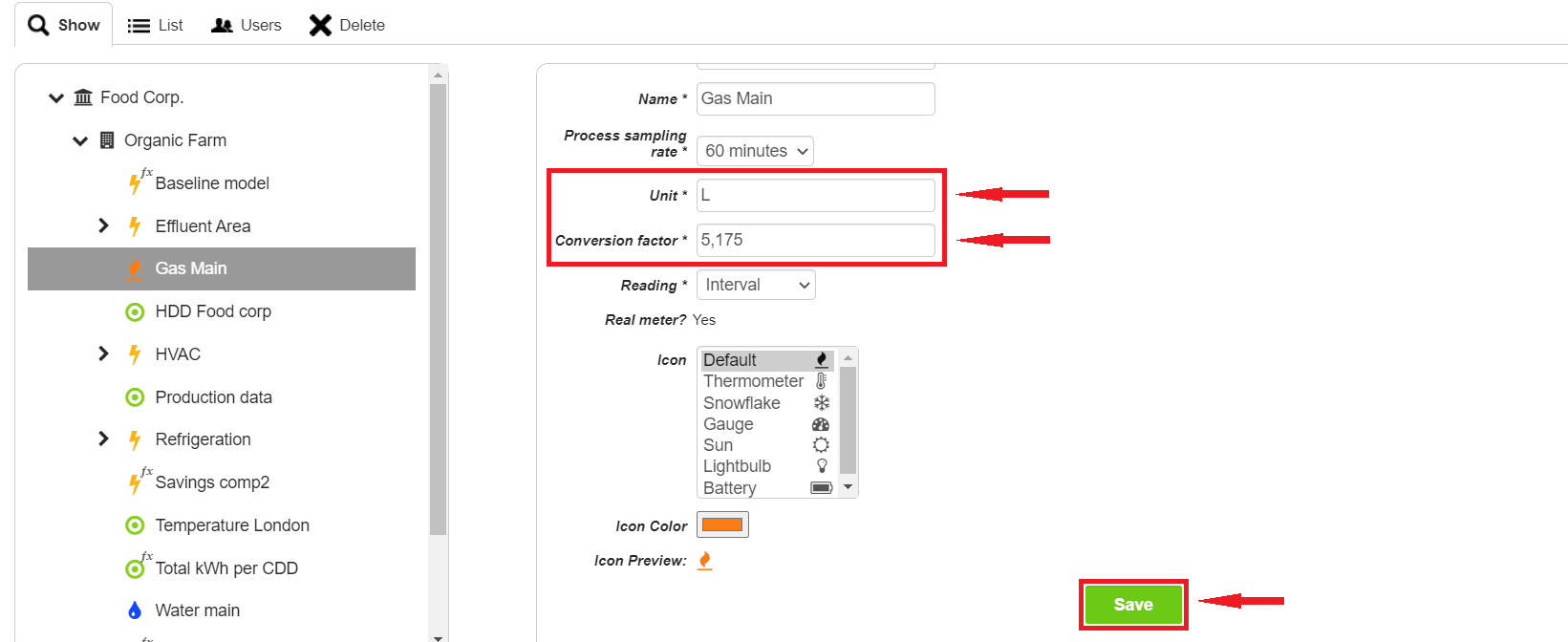
For more information about this topic, contact the AiElements Success Team at success@ai-elements.com