The new data sharing functionality tool in essence enables data sharing between AiElements partners (data owners) and external partners in a controlled, secure manner. There are several ways in which this tool can be beneficial, especially for companies who require a means of sharing access to particular data with their service providers, while still maintaining the integrity of the data and its ownership. AiElements partners (data owners) can decide which organizations and sites are shared with external partners, as well as the sharing permissions extended to end-users added to the platform by external partners.
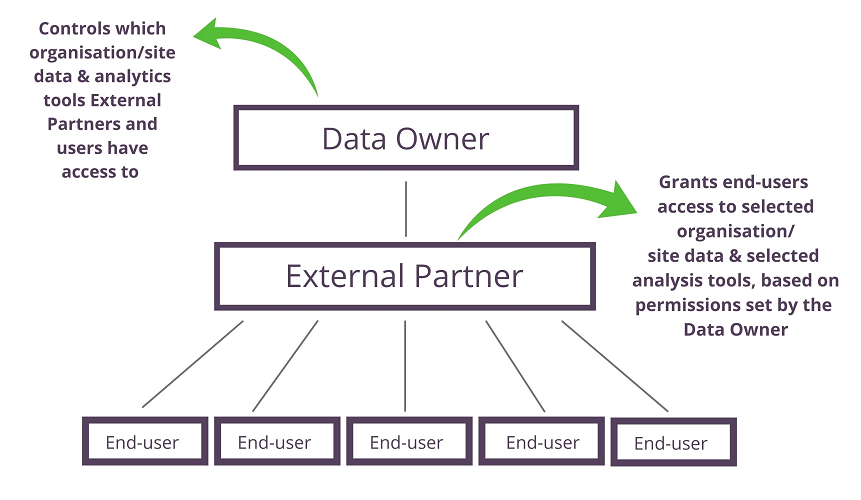
Image: AiElements Data Sharing Structure
Here's how it works:
-
At the request of a partner (data owner), AiElements will associate an external company (partner) to the data owner’s account.
-
This connection will enable administrators to grant read-only access to the data from specific organizations and sites to administrators from the external partner
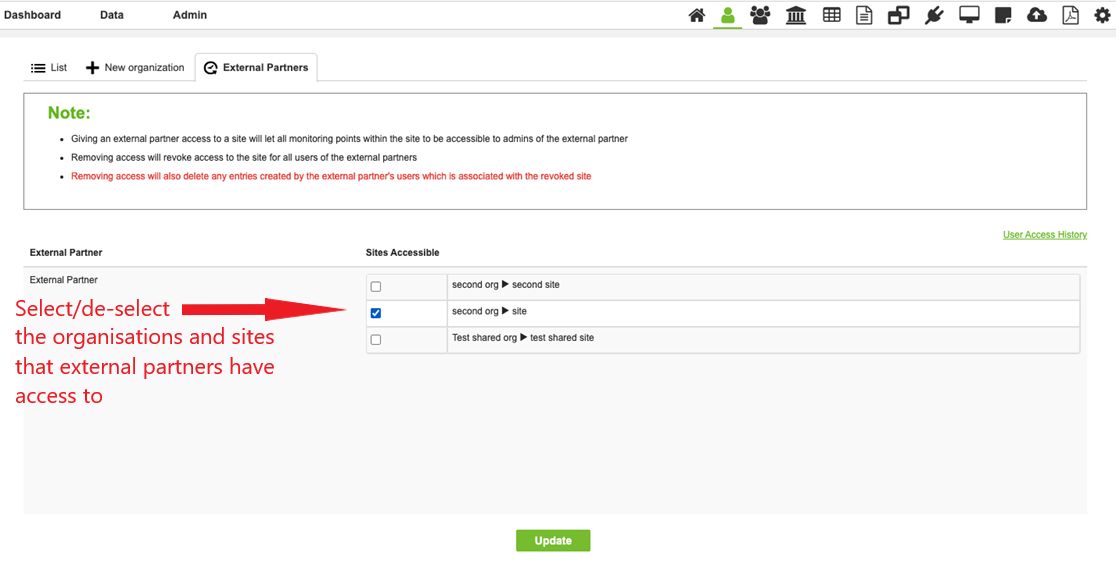
-
External partner admins will now be able to associate these organizations and sites with users within their company.
-
These selected users from the external partner are now able to access the data that has been shared with them, with limitations aimed at preserving the integrity of the data and other users’ privacy.
-
External users’ access to the data is view-only. This would be very similar to what you can currently experience with demo organizations such as Food Corp, Data Center Inc. and Best Resorts.
What administrators and users from the external partner can and cannot do:
|
Can Do |
Cannot Do |
|
Visualize/analyze data in the dashboard section |
Create/edit/delete tariffs |
|
Set up alerts and reports on shared sites |
Visualize/edit mapping parameters of orgs, sites and data points |
|
Use the data point as a variable with the formula composer (as long as the site keeps being shared with the user) |
Add new points to the shared organisation/site |
|
Leave notes/remarks **Users can view the remarks that are created by the external partner associated to them as those that they are tagged in |
|
|
Create tags, groups, thresholds and KPIs with the portfolio analyst |
What happens when access is revoked?
In case the main partner (data owner) revokes access, all of the external users that had access to organisations/sites wouldn’t be able to see them on their platform anymore, including alerts on those data points, formula meters that depend on data from the unshared sites, reports, and so on.
How to keep track of who has access to what?
Everytime a site is associated with an external user or revoked from his availability, a log is generated to keep track of who performed the action and when. The log was created to ensure that there is maximum control over sharing data with third parties, and to provide data to answer privacy-related questions. This could also help with compliance with local regulations.
Use case example:
An ESCO is using the AiElements platform to provide energy services to its customer base. They land an important contract with an industrial customer that will need the platform to be fully branded for public display of results achieved, reporting material, sharing information with stakeholders and so on. To make that happen while still benefiting from ESCO services, they get view-only access to their data in a fully branded account, while ownership of the data and full access remains with the ESCO.
To enable the Data Sharing feature on your AiElements dashboard or if you would like further support and clarifications, please don’t hesitate to contact our support team:
If you are not currently subscribed to the AiElements platform and want to schedule a demo of this tool, please, request a demo below: