Once a user is created as described in the article "How to manage users and access rights", before sending them a welcome email, it is necessary to give them visibility to access one or more sites. If this step is not done and the welcome email with credentials is sent, the user will access the portal and will see no sites and no data in his/her account.
To avoid this, you need to select the user and from the user list and
click on the "building" icon called organisations as shown below:

Once you click onto the icon "organisations', you can search for organisations and "add" them to the list of organisations visible to the user as shown below.

Note that if the organisation has multiple sites, you can restrict the visibility to one or more sites by ticking the boxes in the Current Organisation list.
After associating the sites to a user, you are ready to send them a
welcome with link to setup password and access their brand new analytics portal. Below is a screenshot
to send welcome email to users
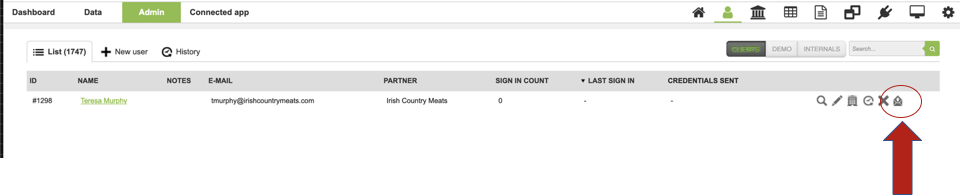
For more information about this topic, contact success@ai-elements.com