Are you ready for energy savings? Enable our cloud-based energy analytics and dashboard for your flow meter readings, to discover, measure and verify savings in the premises you manage.
The Landis Gyr ULTRAHEAT T550
(UC50) is the industry-leading non-calibrated calculator for determination of heat-/cold flow
volume of liquid mixtures (e.g. glycol/ water). You can now connect your T550 (UC50) to AiElements via
our Octopus gateway in a few steps.
1 Configure your T550 (UC50) Pulse Outputs
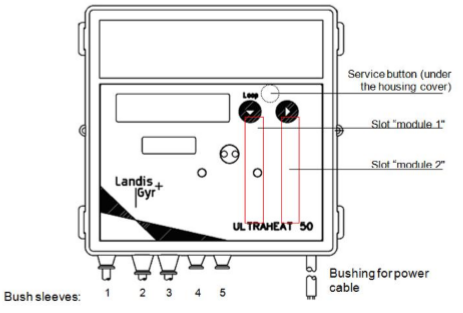
Your T550 (UC50) should have a pulse module plugged into one of the two module slots. The pulse module permits the output of pulses that can be derived from the quantity of heat and the corresponding volume. Two channels are available whose functions can be parameterized with the service software.
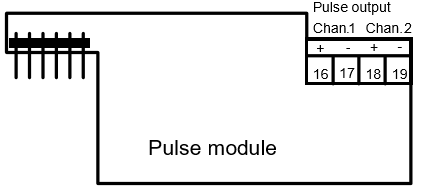
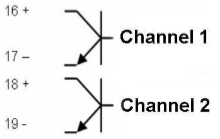
You can find your pulse output parameters via the T550 (UC50) display in service loop LOOP 4. Use the LCD button 2 to call the displays one after the other. The default configuration has the quantity of energy (CE) pulsed on channel 1, and the volume pulsed on channel 2. You need to write these pulse output parameters down, as we will need them for conversion of pulse to the right unit.

Check the Landis Gyr’s user manual to wire your equipment and to configure your pulse outputs. Installation and program procedures must be carried out and inspected by qualified personnel. Qualified personnel are those who, based on their training and experience, are capable of identifying risks and avoiding potential hazards when working with this product.
2 Wire your T550 (UC50) Pulse Outputs to the Octopus Gateway
Make sure that all devices are powered off before any wiring is done.
The
Octopus gateway is a Modbus data logger that comes with 6 x digital inputs, meaning that up to 6
pulses outputs can be counted, logged and communicated to AiElements dashboard. You can connect the
pulse outputs from your T550 (UC50) to the Octopus Gateway in any available input.
1. Power the Octopus and T550 (UC50) off
2. Connect the Octopus 24VDC V+ line to the T550
(UC50)’s -17 and -19 lines
3. Connect the T550 (UC50)’s +16 and +18 pulse outputs to two of the
Octopus digital input lines
4. Power up the Octopus

3 Configure your Octopus Gateway
Once the T550 (UC50) pulse outputs are wired, the Octopus device must be configured to count, log and show measurements on your AiElements Energy Management Dashboard. You must follow the instructions below:
Once the configuration is completed and your data points are registered and subscribed to AiElements, you will receive access to your AiElements dashboard, and from then on will be able to log in to your AiElements Dashboard at http://dash.ai-elements.com to start analyzing your energy and volume readings.
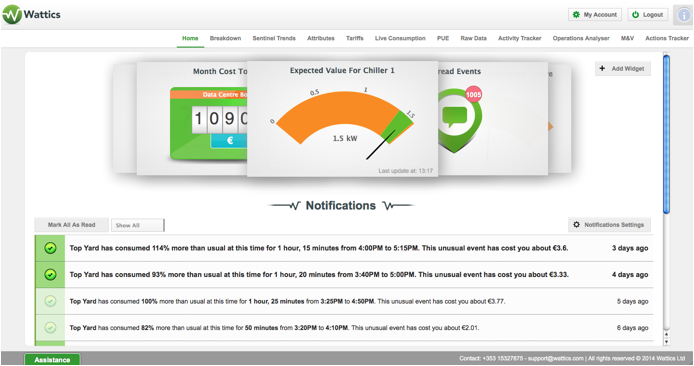
+353 (0)1415 1242 | info@ai-elements.com |
Contact us
Download PDF
Anthony Schoofs
Chief Technical Officer at AiElements
Anthony drives AiElements' innovation on energy efficiency for industrial and grid environments. Anthony is also behind WSNbuzz.com, a blog covering technology advances within the smart grid and IoT markets, and was listed in 2011 amongst the top 100 IoT thinkers. Anthony was recently awarded the Globe Sustainability Research Award for his contribution to advancing knowledge on sustainability.
Latest posts by Anthony Schoofs (see all)
-
Export your AiElements data to Tableau business intelligence software - December 8, 2017
-
Connect your Schneider PowerLogic PM8000 meter to AiElements with the Obvius AcquiSuite EMB A8810 Data Acquisition Server - December 7, 2017
-
Connect your EIG Nexus 1500 meter to AiElements with the Obvius AcquiSuite EMB A8810 Data Acquisition Server - December 7, 2017