Your Dovado Tiny 3G router (purple device) must be reconfigured for the new sim card when you set up a contract with a new data broadband provider.
Please follow the procedure as follows:
-
Disconnect the equipment (Dovado Tiny 3G router, USB dongle, power supply and cat5) and bring it to your office
-
Connect the USB dongle to the 3G router, power up the 3G router and connect the cat5 to your laptop
-
Open your browser and type in http://192.168.0.1/ to connect to the 3G router interface. If this doesn’t work disable your LAN or WiFi interfaces and try again
-
Username is admin and password is password (contact support@ai-elements.com if these credentials do not work)
-
Once connected, click on Modem, and then Modem Settings
-
In Select APN, please select your new Access Point provider from the drop down list, or else directly enter your providers’ Access Point Name (download this document and search for your providers’ APN if you don’t know it)
-
Enter the sim card pin code if you have one (leave empty otherwise)
-
Save settings and wait a few minutes for the 3G router to reboot and initialise the Internet connection. The LED on the USB dongle should stop blinking when the live 3G connection is established.
When the 3G router Internet connection works you can power down the equipment and re-set your LAN or WiFi interfaces on your laptop. You can then bring the equipment back to your AiElements system and connect it to your AiElements Gateway unit.
Please contact us at support@ai-elements.com if you have any difficulty with setting up your Internet connection.
Download PDF
Anthony Schoofs
Chief Technical Officer at AiElements
Anthony drives AiElements' innovation on energy efficiency for industrial and grid environments. Anthony is also behind WSNbuzz.com, a blog covering technology advances within the smart grid and IoT markets, and was listed in 2011 amongst the top 100 IoT thinkers. Anthony was recently awarded the Globe Sustainability Research Award for his contribution to advancing knowledge on sustainability.
Latest posts by Anthony Schoofs (see all)
-
Export your AiElements data to Tableau business intelligence software - December 8, 2017
-
Connect your Schneider PowerLogic PM8000 meter to AiElements with the Obvius AcquiSuite EMB A8810 Data Acquisition Server - December 7, 2017
-
Connect your EIG Nexus 1500 meter to AiElements with the Obvius AcquiSuite EMB A8810 Data Acquisition Server - December 7, 2017